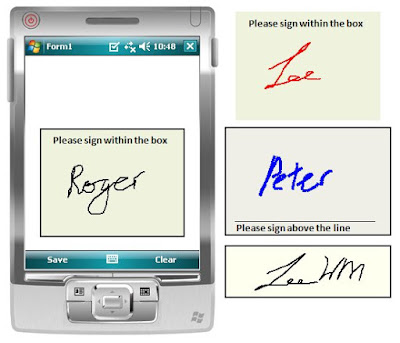 Introducing the versatile signature-capture control for Windows Mobile! If you write Windows Mobile (Pocket PC) application that needs to capture users’ signatures, this is the only control you need. The DLS Signature control is a versatile Windows Mobile control that captures user’s signature and allows you to save the signature either as a string or as a binary image.
Introducing the versatile signature-capture control for Windows Mobile! If you write Windows Mobile (Pocket PC) application that needs to capture users’ signatures, this is the only control you need. The DLS Signature control is a versatile Windows Mobile control that captures user’s signature and allows you to save the signature either as a string or as a binary image.It supports the following features:
· Packaged as a single .DLL file.
· Runs on Windows Mobile 5.0, 6, and 6.1.
· Saves signature as a string (ideal for compression, transportation and storage) or as a bitmap image (ideal for archival).
· You can create your own custom background image. E.g. incorporate your company’s logo.
· Supports different pen width and color.
· Signature control can also be used on desktop Windows Forms application to display signature (for viewing only).
Programming the DLS Signature control is straightforward:
//---creating a Signature object---
SignatureControl.Signature sig;
//---instantiating the control---
sig = new SignatureControl.Signature()
{
Location = new Point(5, 180),
Size = new Size(230, 73),
Enable = true,
PenColor = Color.Black,
PenSize = 2
};
//---set the background image---
Bitmap wallpaper = new Bitmap(Properties.Resources.signature);
sig.InitSignature(wallpaper, true);
//---adds the control to the Form---
this.Controls.Add(sig);
//...
//...
//---get the signature of the user as a string---
string str = sig.Signature;
//---save the image to an image file---
Bitmap img = sig.SignatureImage;
img.Save("Wei-Meng Lee.bmp", ImageFormat.Bmp);
//---clears the signature---
sig.Clear();
Pricing
· US$29.95 (1 Developer License)
To purchase the DLS Signature Control, please send an email to weimenglee@learn2develop.net.
1 comment:
You can use http://mysignature.brinkster.net for asp.net signature control, it works on all browsers too!
Post a Comment